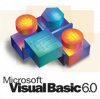- Posted By: freeproject
- Comments: 0
Introduction to Online Career Guidance Projects
Are you a computer science student looking for the perfect project? Look no further! Our platform offers a variety of Final Year Projects on Online Career Guidance. These projects are designed to help you understand how to develop online career guidance systems. Whether you are working on a mini project or a major project, we have the resources you need. You can easily Download Computer Science Students Project on Online Career Guidance from our website. This will give you a head start in your project development.Benefits of Live Projects on Online Career Guidance
Working on Live Projects on Online Career Guidance can be incredibly beneficial for your career. These projects provide real-world experience and help you understand the practical aspects of developing an online career guidance system. By working on these projects, you will learn how to develop online career guidance platforms that can help users make informed career choices. Our platform offers a variety of Online Career Guidance B.Tech Projects that you can download and start working on immediately. These projects are perfect for final year students who want to make a mark in their academic career.How to Download and Develop Online Career Guidance Projects
Downloading and developing an online career guidance project is easier than you think. Our platform provides a comprehensive Online Career Guidance Source Code Download that you can use to kickstart your project. Whether you are looking for a Mini Project Download on Online Career Guidance or a Major Project Download on Online Career Guidance, we have got you covered. Simply visit our website, choose the project that suits your needs, and download it. Our source code is well-documented, making it easy for you to understand and implement. So, if you are wondering How to Develop Online Career Guidance systems, our platform is the perfect place to start.Java, JSP, and MySQL Project on Online Career Guidance
In today's digital age, the importance of Online Career Guidance is increasing rapidly. Users need a simple interface for online career guidance, and this project fulfills all user requirements by providing an easy-to-navigate interface. Developed using Java, JSP, and MySQL, the Online Career Guidance project features two types of users: admin and student. The admin can manage branches, exams, exam types, quotations, sessions, courses, and students. Students can view their exams and results. This online application allows users to register, select their desired exams from a course list, and more.
The Online Career Guidance system maintains all details about courses, exams, sessions, and students. It allows users to select their desired courses from a list of available branches. The primary goal of this Java software project is to develop a web application suitable for college submissions. easy Java projects are available on our website Freeprojectz.com.
Modules and Description of Online Career Guidance Project:
Course Module:
The Course Module is designed to manage course data efficiently. Admins can view, filter, edit, and delete courses. This module is a key component of the Online Career Guidance project, developed using Java, JSP, and MySQL. Students can access and download free online Java projects with source code.
Features of Course Module:- Admin can manage courses
- Admin can edit/delete courses
- Admin can view the list of all courses
- Students can view courses
Question Module:
The Question Module manages questions, allowing admins to add, edit, and delete questions. Students can view questions. Our website Freeprojectz.com offers Java projects with source code and databases, beneficial for BTech, MTech, BCA, MCA, and BSC-IT students.
Features of Question Module:- Admin can manage questions
- Admin can edit/delete questions
- Admin can view the list of all questions
- Students can view questions
Student Module:
The Student Module provides all functionalities related to students, tracking their information. It supports CRUD (Create, Read, Update, Delete) operations. Students can download a collection of online Java projects.
Features of Student Module:- Admin can add new student records
- Admin can view student details
- Admin can edit/update student records
- Admin can delete student records
- All student forms are validated using JavaScript
Branch Module:
The Branch Module manages branches, allowing admins to add, edit, and delete branches. Students can view their branch information. We provide online Java projects for students.
Features of Branch Module:- Admin can manage branches
- Admin can edit/delete branches
- Admin can view the list of all branches
- Students can view their branch
Session Module:
The Session Module manages session information, supporting CRUD operations. Many easy Java projects are available on our website Freeprojectz.com.
Features of Session Module:- Admin can add new sessions
- Admin can view session details
- Admin can edit/update session records
- Admin can delete session records
- All session forms are validated using JavaScript
Exam Module:
The Exam Module manages exams, allowing admins to add, edit, and delete exams. It tracks all exam information and supports CRUD operations. Students can access easy Java projects with source code and databases.
Features of Exam Module:- Admin can manage exams
- Admin can edit/delete exams
- Admin can view the list of all exams
- Students can view their exams
Exam Type Module:
The Exam Type Module manages exam types, allowing admins to add, edit, and delete exam types. These Java projects with source code are useful for college submissions.
Features of Exam Type Module:- Admin can manage exam types
- Admin can edit/delete exam types
- Admin can view the list of all exam types
- Students can view their exam types
Functionality Performed by Admin User:
Admin users can perform the following functionalities:
- Login for Admin
- Forgot Password for Admin
- Edit Profile for Admin
- Change Password for Admin
- Logout Functionality
- Dashboard for Admin User
- Manage Branch
- Adding New Branch
- Edit Existing Branch
- View Branch Details
- List All Branches
- Manage Course
- Adding New Course
- Edit Existing Course
- View Course Details
- List All Courses
- Manage Exam
- Adding New Exam
- Edit Existing Exam
- View Exam Details
- List All Exams
- Manage Exam Type
- Adding New Exam Type
- Edit Existing Exam Type
- View Exam Type Details
- List All Exam Types
- Manage System User
- Adding New System User
- Edit Existing System User
- View System User Details
- List All System Users
- Manage Question
- Adding New Question
- Edit Existing Question
- View Question Details
- List All Questions
- Manage Session
- Adding New Session
- Edit Existing Session
- View Session Details
- List All Sessions
- Manage Student
- Adding New Student
- Edit Existing Student
- View Student Details
- List All Students
- Reports of the Project Online Career Guidance
- Report of All Branches
- Report of All Courses
- Report of All Exams
- Report of All Exam Types
- Report of All Questions
- Report of All Sessions
- Report of All Students
- Report of All System Users
Functionality Performed by Student User:
- Student Registration: Students can register on the website using the registration module.
- Student Login: Students can log in to the system using the login form.
- Student Exam List Screen: Students can view the list of exams.
- Student Question: Students can view questions.
- Student Result Summary: Students can view their result summaries.
- Student Result: Students can view their results.
- Change Password: Students can change their account password.
Static Pages and Other Sections:
The following static pages are available in the Online Career Guidance project:
- Home Page with a good UI
- Home Page with a JavaScript animated image slider
- About Us page describing the project
- Contact Us page
Technology Used in the Project Online Career Guidance
- HTML: Page layout designed in HTML
- CSS: Used for all design aspects
- JavaScript: Used for validation tasks and animations
- JSP: Front-end logic written in JSP
- Java: Business logic written in Java
- MySQL: Database used for the project
- Tomcat: Project runs on the Tomcat server
Supported Operating Systems
This project can be configured on the following operating systems:
- Windows: Easily configured on Windows OS. Requires Tomcat 7, JDK 7, MySQL 5.
- Linux: Compatible with all versions of Linux OS.
- Mac: Easily configured on Mac OS.