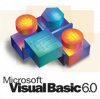- Posted By: freeproject
- Comments: 0
Introduction to Online Nursery Store Projects
Are you a computer science student looking for a unique project idea? Consider working on an Online Nursery Store. This project is perfect for your final year or even as a mini project. You can easily find Online Nursery Store Source Code Download options online to get started. These projects are not only interesting but also provide practical experience in web development and e-commerce.Why Choose an Online Nursery Store Project?
Choosing Final Year Projects on Online Nursery Store can be a great decision. These projects are in high demand and can help you stand out. You can also find Live projects on Online Nursery Store to see real-world applications. This will give you a better understanding of how to develop an online nursery store. Additionally, you can Download Computer Science Students Project on Online Nursery Store to see how others have approached this project. This can provide you with valuable insights and ideas.How to Develop an Online Nursery Store
If you're wondering How to develop Online Nursery Store, there are many resources available. You can start by looking for Online Nursery Store B.Tech Projects to get a comprehensive guide. There are also many tutorials and guides available online. For those looking for a smaller project, consider a Mini project download on Online Nursery Store. If you want something more extensive, go for a Major project download on Online Nursery Store. These resources will provide you with all the necessary information to successfully complete your project. In conclusion, an Online Nursery Store project is a fantastic choice for computer science students. Whether you are looking for a mini project or a major one, there are plenty of resources available to help you. So, start your journey today by downloading the source code and exploring various project ideas.Java JSP and MySQL Project on Online Nursery Store
In today's digital age, the significance of an Online Nursery Store is increasing rapidly. Users seek a simple interface to order plants online, and this project meets all user requirements by providing an easy-to-navigate interface. Developed using Java, JSP, and MySQL, the Online Nursery Store offers a seamless experience for searching and ordering plants online. The ordering process is simplified, allowing users to place orders with just a few clicks. Additionally, filters are implemented to help customers choose plants based on Type, Category, Payment, and more. This major Java Online Nursery Store project enables customers to easily place orders online. Users can register, select plants from the menu, and order them online. We offer a wide range of online Java projects with source code and database.
The Online Nursery Store focuses on the online ordering of plants. Users can select their desired plants from a list of available items and place orders easily. To order plants, customers need to register with their details. After registration, they can filter plants by Type, Category, Payment, and Order, add them to the cart, and make payments. Students can choose easy Java project topics from the provided list and download Java projects with source code.
Modules and Description of Online Nursery Store Project:
Plants Module:
The main aim of this module is to provide all functionalities related to plants. This Plants Module is a crucial part of the Online Nursery Store project, developed using Java, JSP, and MySQL. Students can download complete Java projects with source code and documentation for free.
Features of Plants Module:- Customers can view the list of plant details.
- All plant forms are validated on the client side using JavaScript.
Types Module:
This module manages the plant types. Students can download Java software projects with databases for free. Customers can view and manage plant types.
Features of Types Module:- Customers can view the list of all types.
- Customers can see the types.
Category Module:
This module manages all information related to plant categories.
Features of Category Module:- Customers can view the list of all categories.
Login Module:
This module allows customers to log in to the system.
Features of Login Module:- Customers can add new login records.
- Customers can view login details.
- Only customers can edit and update login records.
- Customers can change their passwords.
Functionality Performed by Admin User:
Admin users can perform the following functionalities:
- Login for Admin
- Forgot Password for Admin
- Edit Profile for Admin
- Change Password for Admin
- Logout Functionality
- Dashboard for Admin User
- Manage Plant Items
- Add New Plant Items
- Edit Existing Plant Items
- View Plant Item Details
- List All Plant Items
- Manage Orders
- Add New Orders
- Edit Existing Orders
- View Order Details
- List All Orders
- Manage Customers
- Add New Customers
- Edit Existing Customers
- View Customer Details
- List All Customers
- Manage Plant Item Stock
- Add New Plant Item Stock
- Edit Existing Plant Item Stock
- View Plant Item Stock Details
- List All Plant Item Stocks
- Reports of the Online Nursery Store Project
- Report of All Plants
- Report of All Orders
- Report of All Customers
- Report of All Plant Item Stocks
Functionality Performed by Customer User:
- Customer Registration: Customers can register on the website using the registration form.
- Customer Login: Customers can log in to the system using the login form.
- Customer Plants: Customers can view plant forms.
- Customer Payment: Customers can make payments for plants.
- Customer Order: Customers can place orders for plants.
- Customer Order Confirmation: Customers can confirm their order items.
- Change Password: Customers can change their account passwords.
Static Pages and Other Sections:
The following static pages are available in the Online Nursery Store project:
- Home Page with a good UI
- Home Page with a JavaScript animated image slider
- About Us page describing the project
- Contact Us page
Technology Used in the Online Nursery Store Project
- HTML: Page layout designed in HTML
- CSS: Used for all design aspects
- JavaScript: Used for validation tasks and animations
- JSP: Front-end logic written in JSP
- Java: Business logic written in Java
- MySQL: Database used for the project
- Tomcat: Project runs on the Tomcat server
Supported Operating Systems
This project can be configured on the following operating systems:
- Windows: Easily configured on Windows OS. Requires Tomcat 7, JDK 7, MySQL 5.
- Linux: Compatible with all versions of Linux OS.
- Mac: Easily configured on Mac OS.