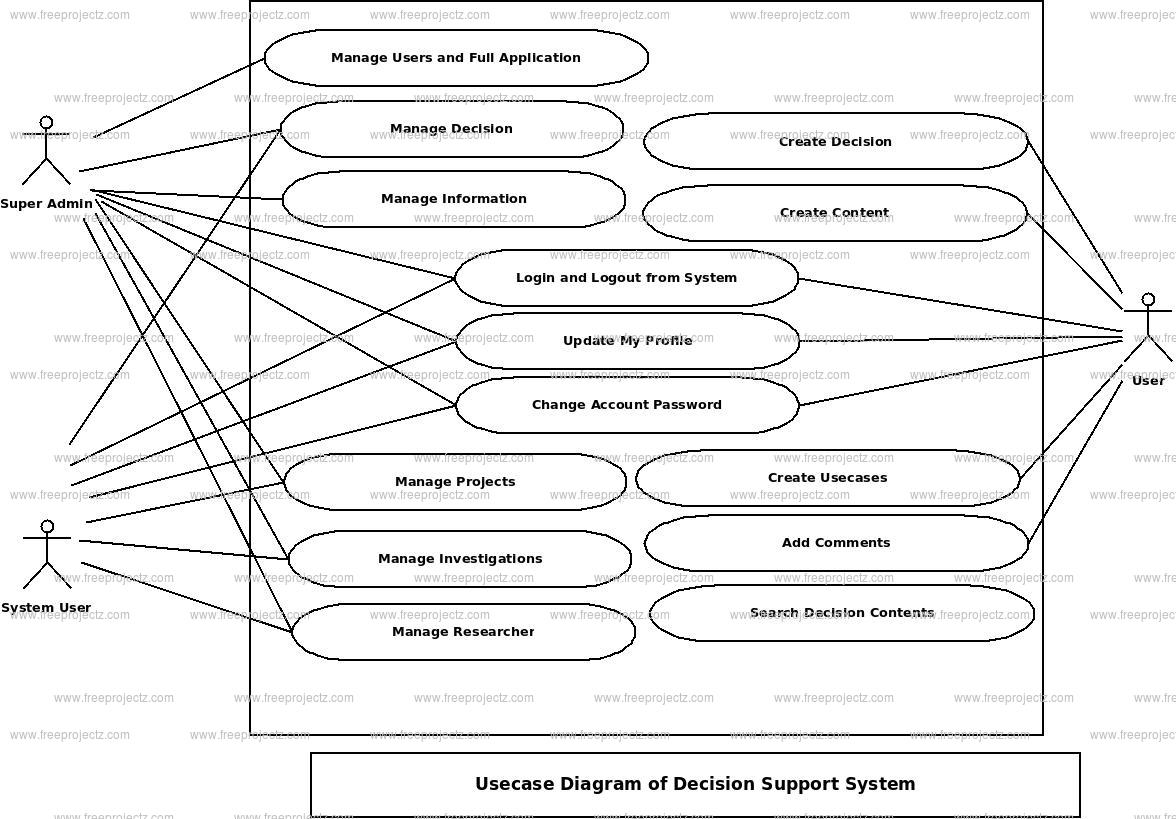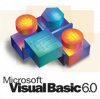- Posted By: freeproject
- Comments: 0
- Posted By: freeproject
- Comments: 0
Decision Support System Activity Diagram
This is the Activity UML diagram of Decision Support System which shows the flows between the activity of Information, Decision, Projects, Reseach, Invetigations. The main activity involved in this UML Activity Diagram of Decision Support System are as follows:
- Information Activity
- Decision Activity
- Projects Activity
- Reseach Activity
- Invetigations Activity
Features of the Activity UML diagram of Decision Support System
- Admin User can search Information, view description of a selected Information, add Information, update Information and delete Information.
- Its shows the activity flow of editing, adding and updating of Decision
- User will be able to search and generate report of Projects, Reseach, Invetigations
- All objects such as ( Information, Decision, Invetigations) are interlinked
- Its shows the full description and flow of Information, Reseach, Invetigations, Projects, Decision
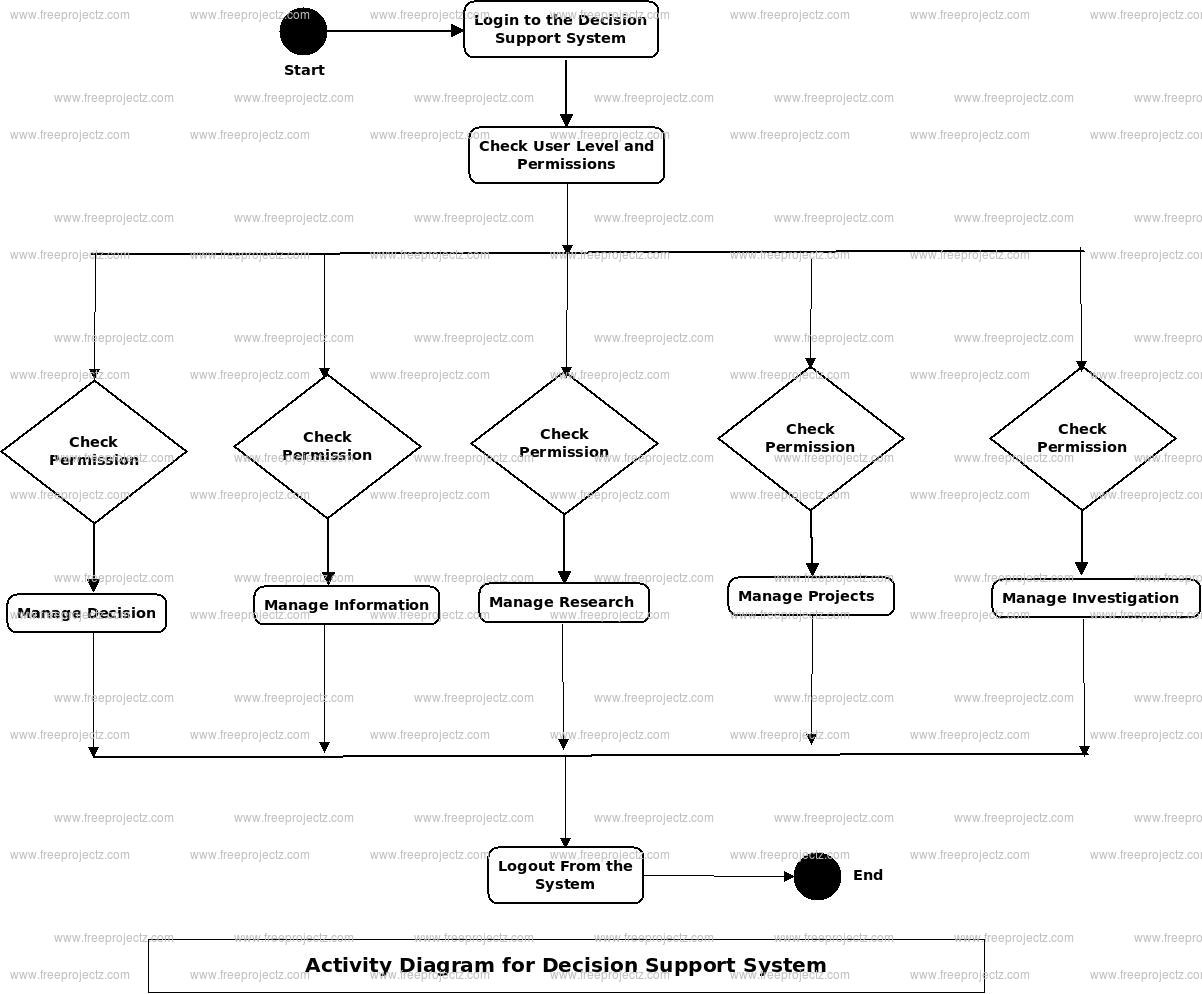
Login Activity Diagram of Decision Support System:
This is the Login Activity Diagram of Decision Support System, which shows the flows of Login Activity, where admin will be able to login using their username and password. After login user can manage all the operations on Projects, Information, Decision, Invetigations, Reseach. All the pages such as Decision, Invetigations, Reseach are secure and user can access these page after login. The diagram below helps demonstrate how the login page works in a Decision Support System. The various objects in the Invetigations, Projects, Information, Decision, and Reseach page—interact over the course of the Activity, and user will not be able to access this page without verifying their identity.
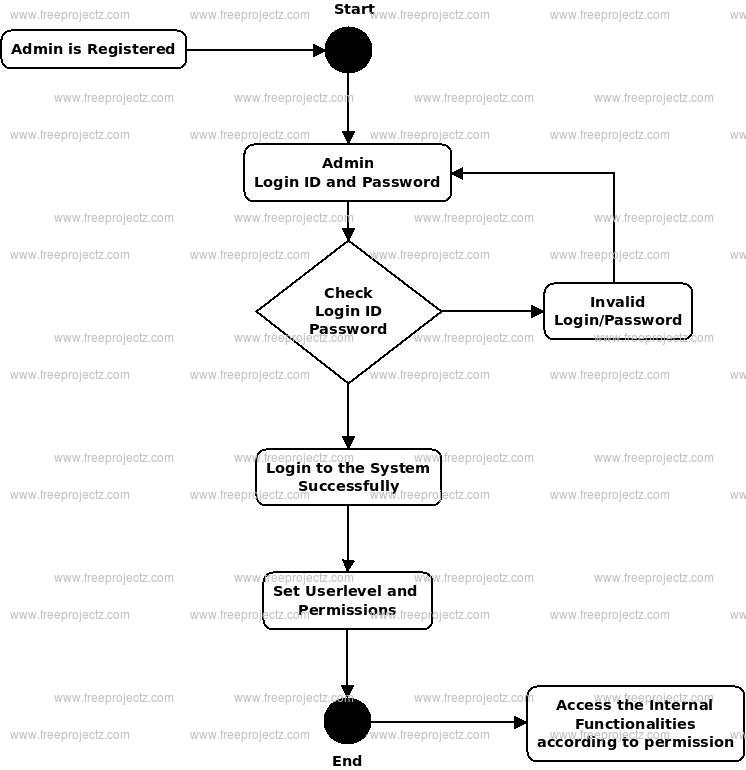
- Posted By: freeproject
- Comments: 0
Decision Support System Class Diagram
Decision Support System Class Diagram describes the structure of a Decision Support System classes, their attributes, operations (or methods), and the relationships among objects. The main classes of the Decision Support System are Decision, Information, Reseach, Projects, Invetigations, Researcher.
Classes of Decision Support System Class Diagram:
- Decision Class : Manage all the operations of Decision
- Information Class : Manage all the operations of Information
- Reseach Class : Manage all the operations of Reseach
- Projects Class : Manage all the operations of Projects
- Invetigations Class : Manage all the operations of Invetigations
- Researcher Class : Manage all the operations of Researcher
Classes and their attributes of Decision Support System Class Diagram:
- Decision Attributes : decision_id, decision_name, decision_type, decision_description
- Information Attributes : information_id, information_name, information_type, information_description
- Reseach Attributes : research_id, research_name, research_type, research_description
- Projects Attributes : project_id, project_researcher_id, project_name, project_assign, project_last_date, project_type, project_description
- Invetigations Attributes : investigation_id, investigation_name, investigation_type, investigation_description
- Researcher Attributes : researcher_id, researcher_department_id, researcher_name, researcher_mobile, researcher_email, researcher_username, researcher_password, researcher_address
Classes and their methods of Decision Support System Class Diagram:
- Decision Methods : addDecision(), editDecision(), deleteDecision(), updateDecision(), saveDecision(), searchDecision()
- Information Methods : addInformation(), editInformation(), deleteInformation(), updateInformation(), saveInformation(), searchInformation()
- Reseach Methods : addReseach(), editReseach(), deleteReseach(), updateReseach(), saveReseach(), searchReseach()
- Projects Methods : addProjects(), editProjects(), deleteProjects(), updateProjects(), saveProjects(), searchProjects()
- Invetigations Methods : addInvetigations(), editInvetigations(), deleteInvetigations(), updateInvetigations(), saveInvetigations(), searchInvetigations()
- Researcher Methods : addResearcher(), editResearcher(), deleteResearcher(), updateResearcher(), saveResearcher(), searchResearcher()
Class Diagram of Decision Support System :
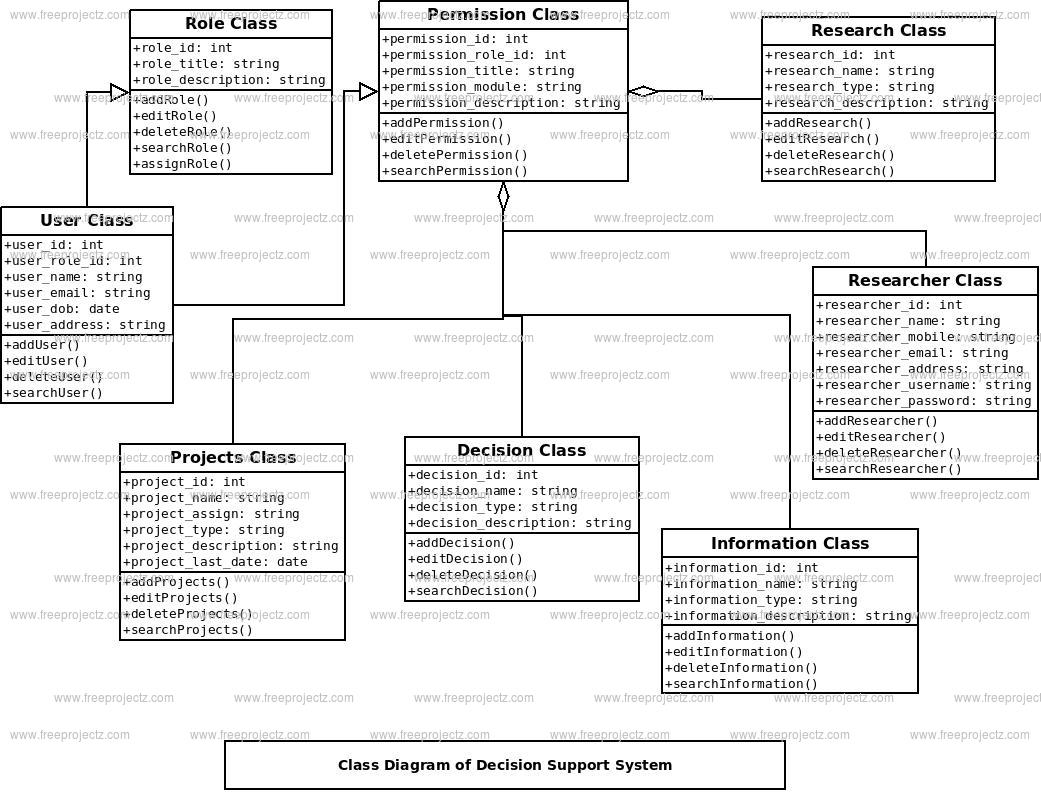
- Posted By: freeproject
- Comments: 0
Decision Support System Component Diagram
This is a Component diagram of Decision Support System which shows components, provided and required interfaces, ports, and relationships between the Decision, Invetigations, Reseach, Information and Researcher. This type of diagrams is used in Component-Based Development (CBD) to describe systems with Service-Oriented Architecture (SOA). Decision Support System UML component diagram, describes the organization and wiring of the physical components in a system.
Components of UML Component Diagram of Decision Support System:
- Decision Component
- Invetigations Component
- Reseach Component
- Information Component
- Researcher Component
Featues of Decision Support System Component Diagram:
- You can show the models the components of Decision Support System.
- Model the database schema of Decision Support System
- Model the executables of an application of Decision Support System
- Model the system's source code of Decision Support System
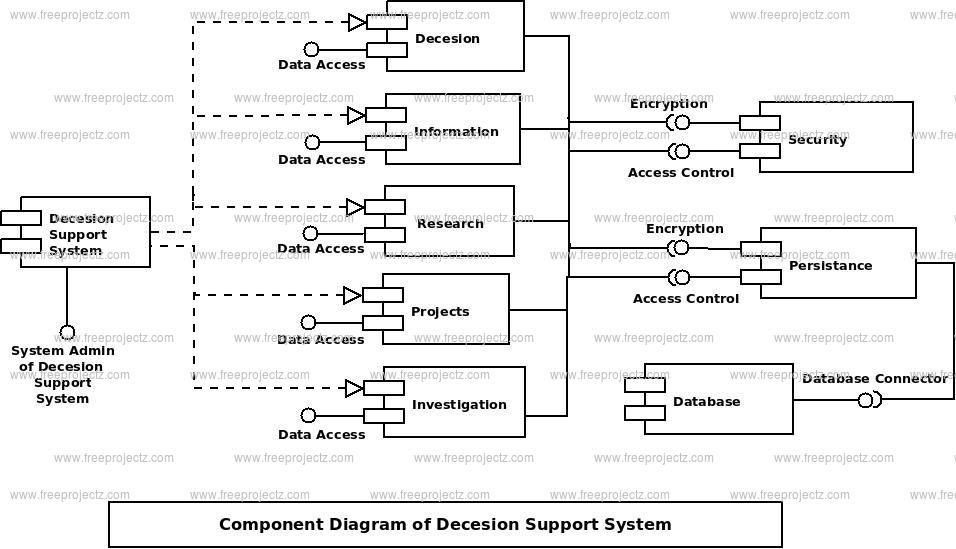
- Posted By: freeproject
- Comments: 0
Decision Support System ER Diagram
This ER (Entity Relationship) Diagram represents the model of Decision Support System Entity. The entity-relationship diagram of Decision Support System shows all the visual instrument of database tables and the relations between Information, Projects, Decision, Researcher etc. It used structure data and to define the relationships between structured data groups of Decision Support System functionalities. The main entities of the Decision Support System are Decision, Information, Reseach, Projects, Invetigations and Researcher.
Decision Support System entities and their attributes :
- Decision Entity : Attributes of Decision are decision_id, decision_name, decision_type, decision_description
- Information Entity : Attributes of Information are information_id, information_name, information_type, information_description
- Reseach Entity : Attributes of Reseach are research_id, research_name, research_type, research_description
- Projects Entity : Attributes of Projects are project_id, project_researcher_id, project_name, project_assign, project_last_date, project_type, project_description
- Invetigations Entity : Attributes of Invetigations are investigation_id, investigation_name, investigation_type, investigation_description
- Researcher Entity : Attributes of Researcher are researcher_id, researcher_department_id, researcher_name, researcher_mobile, researcher_email, researcher_username, researcher_password, researcher_address
Description of Decision Support System Database :
- The details of Decision is store into the Decision tables respective with all tables
- Each entity (Researcher, Reseach, Invetigations, Information, Decision) contains primary key and unique keys.
- The entity Reseach, Invetigations has binded with Decision, Information entities with foreign key
- There is one-to-one and one-to-many relationships available between Invetigations, Projects, Researcher, Decision
- All the entities Decision, Invetigations, Reseach, Researcher are normalized and reduce duplicacy of records
- We have implemented indexing on each tables of Decision Support System tables for fast query execution.
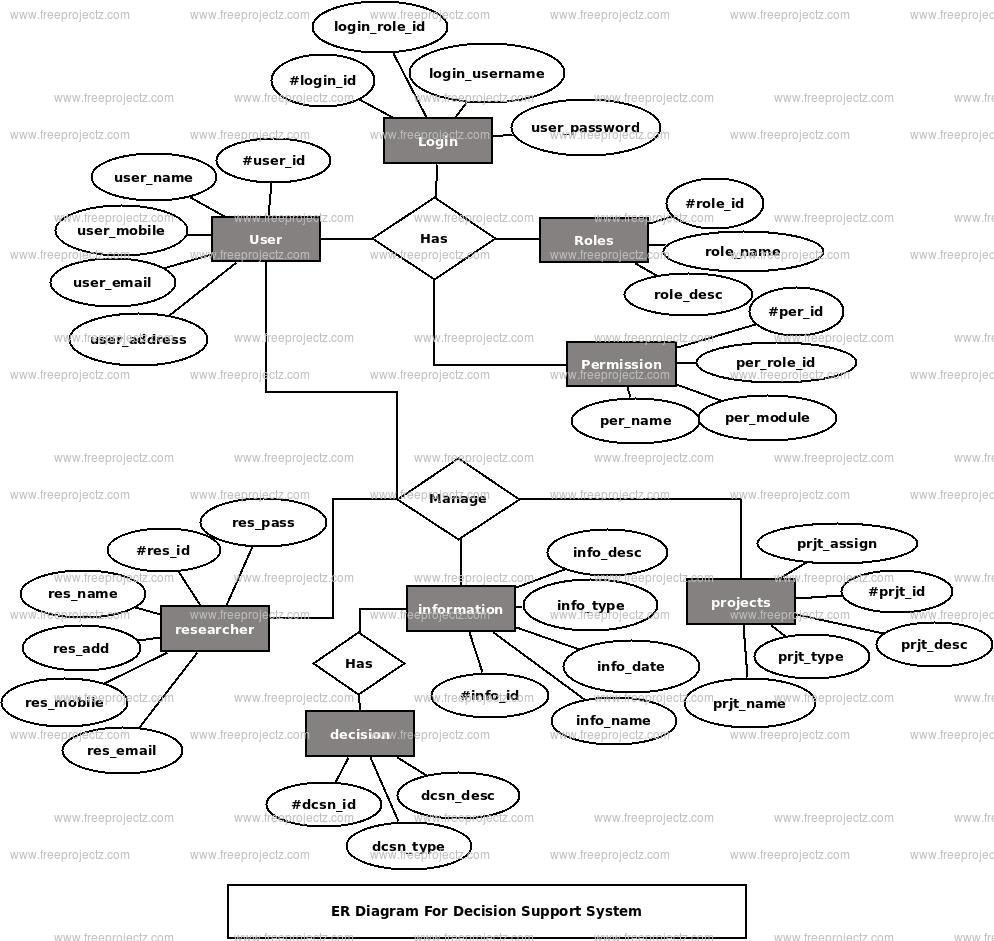
- Posted By: freeproject
- Comments: 0
Decision Support System Sequence Diagram
This is the UML sequence diagram of Decision Support System which shows the interaction between the objects of Decision, Reseach, Information, Projects, Researcher. The instance of class objects involved in this UML Sequence Diagram of Decision Support System are as follows:
- Decision Object
- Reseach Object
- Information Object
- Projects Object
- Researcher Object
Login Sequence Diagram of Decision Support System:
This is the Login Sequence Diagram of Decision Support System, where admin will be able to login in their account using their credentials. After login user can manage all the operations on Information, Decision, Reseach, Researcher, Projects. All the pages such as Reseach, Researcher, Projects are secure and user can access these page after login. The diagram below helps demonstrate how the login page works in a Decision Support System. The various objects in the Researcher, Information, Decision, Reseach, and Projects page—interact over the course of the sequence, and user will not be able to access this page without verifying their identity.
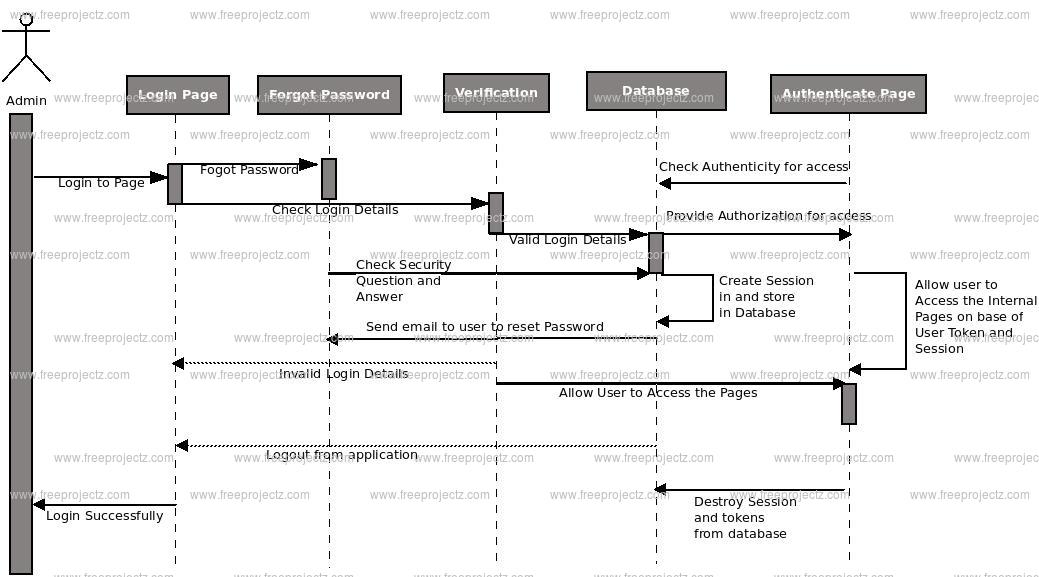
This is the UML sequence diagram of Decision Support System which shows the interaction between the objects of Decision, Reseach, Information, Projects, Researcher. The instance of class objects involved in this UML Sequence Diagram of Decision Support System are as follows:
- Decision Object
- Reseach Object
- Information Object
- Projects Object
- Researcher Object
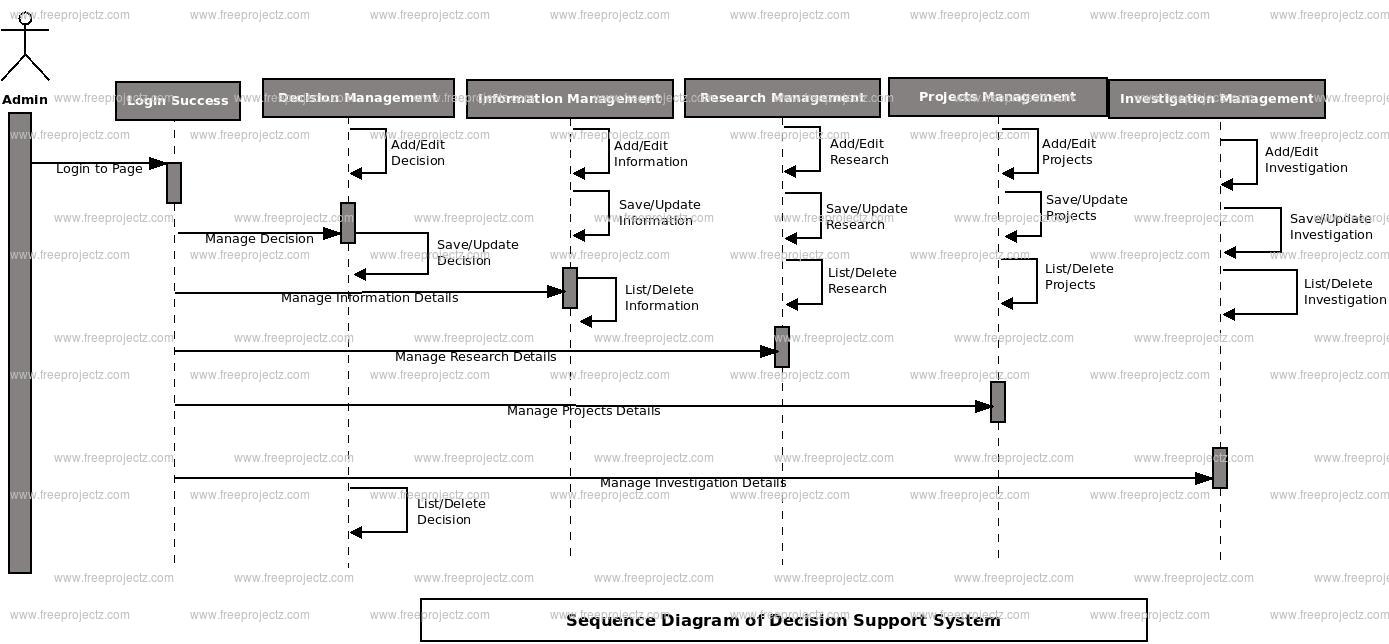
- Posted By: freeproject
- Comments: 0
Decision Support System Use Case Diagram
This Use Case Diagram is a graphic depiction of the interactions among the elements of Decision Support System. It represents the methodology used in system analysis to identify, clarify, and organize system requirements of Decision Support System. The main actors of Decision Support System in this Use Case Diagram are: Super Admin, System User, User, Anonymous Users, who perform the different type of use cases such as Manage Decision, Manage Information, Manage Reseach, Manage Projects, Manage Invetigations, Manage Researcher, Manage Users and Full Decision Support System Operations. Major elements of the UML use case diagram of Decision Support System are shown on the picture below.
The relationships between and among the actors and the use cases of Decision Support System:
- Super Admin Entity : Use cases of Super Admin are Manage Decision, Manage Information, Manage Reseach, Manage Projects, Manage Invetigations, Manage Researcher, Manage Users and Full Decision Support System Operations
- System User Entity : Use cases of System User are Manage Decision, Manage Information, Manage Reseach, Manage Projects, Manage Invetigations, Manage Researcher
- User Entity : Use cases of User are Create Decisions, Create Content, Create Usecases, Add Comments, Search Decision Contents
- Anonymous Users Entity : Use cases of Anonymous Users are View Information, Fill Contact Us, Search Content
Use Case Diagram of Decision Support System :