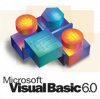- Posted By: freeproject
- Comments: 0
Introduction to Online Furniture Shop Projects
Are you a computer science student looking for a project idea? If yes, then you should consider working on an Online Furniture Shop. This project is perfect for both mini and major projects. You can easily find the Online Furniture Shop Source Code Download online, which will help you get started quickly. This project is not only interesting but also very practical, as it simulates a real-world e-commerce platform.Why Choose Online Furniture Shop for Your Final Year Project?
Choosing an Online Furniture Shop for your final year project has many benefits. First, it is a comprehensive project that covers various aspects of web development, including front-end and back-end technologies. You can find many Final Year Projects on Online Furniture Shop that will guide you through the process. Additionally, working on Live projects on Online Furniture Shop will give you hands-on experience, which is highly valued by employers. You can also Download Computer Science Students Project on Online Furniture Shop to see how others have approached this project.How to Develop an Online Furniture Shop
Developing an Online Furniture Shop involves several steps. First, you need to plan the features you want to include, such as product listings, shopping cart, and payment gateway. Next, you can look for Online Furniture Shop B.Tech Projects to get some inspiration. There are many resources available that can help you understand How to develop Online Furniture Shop. You can also find Mini project download on Online Furniture Shop and Major project download on Online Furniture Shop to get a head start. These downloads often come with source code and documentation, making it easier for you to understand and implement the project. In conclusion, an Online Furniture Shop project is a great choice for computer science students. It offers a comprehensive learning experience and is highly practical. Whether you are looking for a mini project or a major project, you can easily find resources and source code online to help you get started. So, don't wait any longer, start working on your Online Furniture Shop project today!PHP and MySQL Project on Online Furniture Shop
This project, Online Furniture Shop, has been developed using PHP and MySQL. The primary goal of this Online Furniture Shop Project in PHP is to manage details of customers, furniture, orders, and more. There are two types of users in this project: admin and customer. Admins can manage categories, customers, furniture, orders, and system users. Customers can manage their orders, order receipts, payments, and item carts. You can download PHP projects for free, including final year academic applications, and get PHP projects free download.
Screenshots and a demo of the project are attached below the description. Check them out for more details.
Modules and Description of Online Furniture Shop Project:
Customer Module:
The main purpose of this module is to provide all functionalities related to customers. It tracks all information and details of the customers. We have developed all types of CRUD (Create, Read, Update, and Delete) operations for the customers. This is a role-based module where the admin can perform all operations on data, but the customer can only view their data. Access level restrictions have also been implemented. Students can search for PHP projects free download.
Features of Customer Module:- Admin can add new customer records
- Admin can see the list of customer details
- Only admin can edit and update customer records
- Admin can delete customer records
- All customer forms are validated on the client side using JavaScript
- Customers can see their details
- Customers can update their details
Category Module:
The main purpose of this module is to manage furniture categories. Admins manage all furniture categories, and customers can view them. Admins can see the list of all furniture categories and filter them according to customers. Students can easily find core PHP projects for free download.
Features of Category Module:- Admin can manage categories
- Admin can edit/delete categories
- Admin can see the list of all categories
- Customers can see categories
Furniture Module:
The main purpose of this module is to manage furniture. Admins manage all furniture categories, and customers can view the furniture. Students can search for easy PHP project titles and get projects in PHP free download.
Features of Furniture Module:- Admin can manage furniture
- Admin can edit/delete furniture
- Admin can see the list of all furniture
- Customers can see furniture
Order Module:
The main purpose of this module is to manage customer orders for furniture. Admins manage all orders, and customers can see their orders and payment receipts. We have many collections of the best PHP projects free download.
Features of Order Module:- Admin can manage orders
- Admin can edit/delete orders
- Admin can see the list of all orders
- Customers can see their orders
Functionality Performed by Admin User:
These are the functionalities performed by admin users:
- Login for Admin
- Forgot password for Admin
- Edit Profile for Admin
- Change Password for Admin
- Logout Functionality
- Dashboard for Admin User
- Manage Category
- Adding New Category
- Edit Existing Category
- View details of the Category
- Listing of all Categories
- Manage Customer
- Adding New Customer
- Edit Existing Customer
- View details of the Customer
- Listing of all Customers
- Manage Furniture
- Adding New Furniture
- Edit Existing Furniture
- View details of the Furniture
- Listing of all Furniture
- Manage Order
- Adding New Order
- Edit Existing Order
- View details of the Order
- Listing of all Orders
- Manage System User
- Adding New System User
- Edit Existing System User
- View details of the System User
- Listing of all System Users
- Reports of the Project Online Furniture Shop
- Report of all Categories
- Report of all Customers
- Report of all Furniture
- Report of all Orders
- Report of all System Users
Static Pages and Other Sections:
These static pages will be available in the project:
- Home Page with good UI
- Home Page will contain an animated slider for image banners
- About Us page will describe the project
- Contact Us page will be available in the project
Functionality Performed by Customer User:
- Customer Registration: Any customer can register on the website using the registration module.
- Customer Login: This is the login form where customers can log into the system.
- Customer Payment: Customers can manage all product payments from this form.
- Item Cart: This is the item cart form in this project.
- Customer Order Receipt: This is the customer order receipt form in this project.
- Customer My Order: This is the customer my order form in this project.
- Change Password: This is the change password module where customers can change their account password.
Technology Used in the Project Online Furniture Shop
We have developed this project using the following technologies:
- HTML: Page layout has been designed in HTML
- CSS: CSS has been used for all the designing parts
- JavaScript: All validation tasks and animations have been developed using JavaScript
- PHP: All business and frontend logic has been implemented in PHP
- MySQL: MySQL database has been used as the database for the project
- Apache2: The project will run over the Apache2 server
- You can run this project on XAMP, WAMP, LAMP, or any similar technology
Supported Operating Systems
We can configure this project on the following operating systems:
- Windows: This project can easily be configured on Windows operating systems. To run this project on a Windows system, you will need to install WAMP or XAMP on your system.
- Linux: This project can also run on all versions of Linux operating systems.
- Mac: This project can also be easily configured on Mac operating systems.