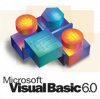- Posted By: freeproject
- Comments: 0
How to Develop an Online Cosmetic Store
Creating an Online Cosmetic Store can be an exciting project, especially for Computer Science students. If you are looking for a Final Year Project on Online Cosmetic Store, this guide will help you understand the basics. Developing an Online Cosmetic Store involves several steps, including designing the user interface, setting up the backend, and integrating payment gateways. You can find various resources and Online Cosmetic Store Source Code Downloads to get started. These resources can provide you with a solid foundation to build your project.Mini and Major Projects on Online Cosmetic Store
Whether you are working on a Mini Project Download on Online Cosmetic Store or a Major Project Download on Online Cosmetic Store, the key is to focus on the core functionalities. For a mini project, you might want to include basic features like product listings, user registration, and a simple shopping cart. On the other hand, a major project could involve more advanced features like user reviews, product recommendations, and a secure payment system. Live Projects on Online Cosmetic Store can also provide you with real-world experience and help you understand the challenges involved in developing an e-commerce platform.Resources for B.Tech Students
If you are a B.Tech student, you can find numerous Online Cosmetic Store B.Tech Projects that can serve as inspiration for your own project. These projects often come with detailed documentation and Source Code Downloads, making it easier for you to understand the implementation. Additionally, you can Download Computer Science Students Projects on Online Cosmetic Store to see how others have approached similar projects. These resources can be invaluable in helping you complete your project successfully. Remember, the key to a successful project is thorough planning and execution, so make sure to take advantage of all the resources available to you.Java, JSP, and MySQL Project on Online Cosmetic Store
In today's digital age, the significance of an Online Cosmetic Store is increasing rapidly. Users seek a simple interface to order cosmetic products online. This project, Online Cosmetic Store, meets all user requirements and offers an easy-to-navigate interface. Developed using Java, JSP, and MySQL, the Online Cosmetic Store provides a platform for searching and ordering cosmetic products online. The ordering process is streamlined, allowing users to place orders with just a few clicks. Additionally, filters are implemented to help customers choose products based on Type, Category, Payment, etc. This major Java Online Cosmetic Store project offers an online interface where customers can easily place orders for cosmetic products with minimal effort. The application allows end users to register, select their desired products from a menu list, and order them online. We offer a wide range of online Java projects with source code and database.
The Online Cosmetic Store focuses on the online ordering of cosmetic products. Users can select their desired products from a list of available items and place orders easily. To order, customers need to register with their details. After registration, they can filter products by Type, Category, Payment, Order, add them to the cart, and make payments. Students can choose easy Java project topics from the provided list and download Java projects with source code.
Modules and Description of Online Cosmetic Store Project:
Cosmetic Product Module:
The main aim of this module is to provide all the detailed functionalities related to cosmetic products. This Cosmetic Product Module is a crucial part of the Online Cosmetic Store project, developed using Java, JSP, and MySQL. Students can download complete easy Java projects with source code and documentation for free.
Features of Cosmetic Product Module:- Customers can view the list of cosmetic product details.
- All cosmetic product forms are validated on the client side using JavaScript.
Types Module:
The main aim of this module is to manage the types of cosmetic products. Students can download Java software projects with databases for free. All types will be managed by the customer, who will be able to view them.
Features of Types Module:- Customers can view the list of all types.
- Customers can view types.
Category Module:
This module is developed to manage all information related to cosmetic product categories.
Features of Category Module:- Customers can view the list of all categories.
Login Module:
This module provides the login form where customers can log into the system.
Features of Login Module:- Customers can add new login records.
- Customers can view login details.
- Only customers can edit and update login records.
- Customers can change their passwords.
Functionality Performed by Customer User:
- Customer Registration: Any customer can register on the website using the registration form.
- Customer Login: Customers can log into the system using the login form.
- Customer Cosmetic Product: This is the customer cosmetic product form.
- Customer Payment: This is the customer payment form for cosmetic products where customers can make payments.
- Customer Order: This is the customer order form for cosmetic products.
- Customer Order Confirmation: This is the customer order confirmation form where customers can confirm their order items.
- Change Password: This module allows customers to change their account passwords.
Static Pages and Other Sections:
The following static pages are available in the Online Cosmetic Store project:
- Home Page with a good UI
- Home Page with a JavaScript animated slider for image banners
- About Us page describing the project
- Contact Us page
Technology Used in the Project Online Cosmetic Store:
- HTML: Page layout designed in HTML
- CSS: Used for all the designing parts
- JavaScript: Used for validation tasks and animations
- JSP: Front-end logic written in JSP
- Java: Business logic written in Java
- MySQL: MySQL database used for the project
- Tomcat: Project runs on the Tomcat server
Supported Operating Systems:
This project can be configured on the following operating systems:
- Windows: Easily configured on Windows OS. Requires Tomcat 7, JDK 7, MySQL 5.
- Linux: Compatible with all versions of Linux OS.
- Mac: Easily configured on Mac OS.